Adding MP Powers To Kits
By Excella Gionne, Gaw_Damnit, modified by FemShep
Notice: ME3Tweaks does not condone cheating in online multiplayer. This guide is for informational and educational purposes only.
This guide will show you how to add additional powers to multiplayer kits as well as port them into singleplayer.
Here are the tools you will need to follow this guide.
- Tankmaster's Coalesced.bin Tool (part of Mod Manager) or Wenchy's Coalesced Utility
- ME3Explorer
- A DLC authorizer
- HxD Hex Editor
- Notepad++
You should be familiar with the concepts in the Simple Modding Guide before you start this guide.
This tutorial is written using Wenchy's Coalesced Utility. You can used TankMaster's with slightly modified directions.
Table of Contents
Adding powers to muliplayer kits
- Enabling the UE3 Console
- Setting up keybinds for added powers
- Adding powers to kits
- Using powers in lobbies
Adding multiplayer powers to singleplayer kits
- Porting multiplayer powers to singleplayer
- Forcing singleplayer to load multiplayer DLC
- Adding powers to kits
- Powers with issues
Unlocking the UE3 console
For this tutorial you must unlock the built-in console for Mass Effect 3 with full permissions. You can do this by using either Launcher WV or Binkw32.dll bypass. Both of these tools will also authorize modified DLC for you. Directions on how use these tools are located in the Enabling the console section of the Console Commands guide..
Setting up keybinds for added powers
You'll want to first set up the ability to use keys to cast powers so you don't have to use Left-Shift to cast a power. Thanks to Gladiatorium, crashsuit, and Sekrev for making me aware of the "castpower" commands.
If you are using TankMaster's tool, you will find this in the BioInput.xml file.
- Open your Coalesced.bin file. Go to File > Open and choose Coalesced.bin in your Mass Effect 3\BIOGame\CookedPCConsole directory.
- Go to bioinput.ini > sfxgame > sfxgamemodebase > bindings = (multiple)
Scroll down to the bottom, and on a new line, type in(or copy and paste):
( Name="Y", Command="castpower 10" )
On the next line, put in:
( Name="U", Command="castpower 11" )
On the next line, put in:
( Name="I", Command="castpower 12" )
You DO NOT have to use the letters I provide to you as to where your command will work on your keyboard. You can use any letter that has not been bound yet. "T" is bound to something, and will not work as a keybind unless you do some additional steps within Coalesced, but I'm not going to cover that. "Y", "U", and "I", are what I use to bind additional three powers, and I recommend that you make keybinds for only three powers since having too many makes things complicated, and it crowds the amount of keybinds available. If you are thinking about adding more, I recommend you use castpower numbers 10 and above, for example:
( Name="Q", Command="castpower 13" )
( Name="E", Command="castpower 14" )
( Name="M", Command="castpower 15" )
And on and on. I believe castpower 0-9 are reserved interally by the game. Now that you are done with your keybinds, go to bioinput.ini>sfxgame>sfxgamemodedefault>bindings = (multiple) and put in the same keybinds you put in sfxgamemodebase.
Adding powers to kits
The above castpower commands don't work by themselves, you need to add a power to your multiplayer character using the console commands. Like this, I'm adding Biotic Focus:
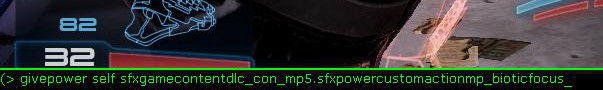
When an additional power is added to particular character in Multiplayer, the castpower commands will take effect and use itself as a key for the power so that you don't have to select it manually by holding Left Shift and selecting it. The number of the castpower assigned to a particular key will determine what power goes to what key.
So if I bind "Y" as "castpower 10", the first power I enter into the in-game console will be assigned to "Y";for the second power entered into the console, it will assigned to "U" because "U" is "castpower 11"; and for the third power, it will be assigned to "I" because it is "castpower 12". It goes on and on from here depending on the number of your "castpower" command.
You can find the exact names of all the powers you can add in the dynamic load mapping list below. Note that you cannot use the singleplayer powers without modifications, and it could cause clients to crash if they don't have the modifications (or DLC).
The list of commands for adding single player (and MP1) powers is listed below.
givepower self AdrenalineRush
givepower self AIHacking
givepower self BioticCharge
givepower self Carnage
givepower self Cloak
givepower self ConcussiveShot
givepower self CryoBlast
givepower self DarkChannel
givepower self Discharge
givepower self EnergyDrain
givepower self Incinerate
givepower self Marksman
givepower self Overload
givepower self ProximityMine
givepower self Pull
givepower self Reave
givepower self Shockwave
givepower self Singularity
givepower self Slam
givepower self Stasis
givepower self Throw
givepower self Warp
givepower self Decoy
givepower self CombatDrone
givepower self ProtectorDrone
givepower self SentryTurret
givepower self Barrier
givepower self Fortification
givepower self GethShieldBoost
givepower self TechArmor
givepower self BioticGrenade
givepower self FragGrenade
givepower self InfernoGrenade
givepower self LiftGrenade
givepower self StickyGrenade
givepower self ArmorPiercingAmmo
givepower self CryoAmmo
givepower self DisruptorAmmo
givepower self IncendiaryAmmo
givepower self WarpAmmo
Here's a video that I have posted before showcasing the use of the "castpower" keybinds:
Here's a video of using powers without the keybinds:
Using the powers in lobbies
You must be the host so your new powers have an effect. Otherwise you will be in a desynchronized state.
You will suffer base damage and cooldown of the particular power you added, and so, be wary of that if your kit is a power reliant class.
Every power you add to yourself will be Rank 1 ONLY. Adding the power to yourself before the match will result in the power being removed during the loading screen since Mass Effect 3 recalculates points and powers during loading screens.
To help alleviate the base damage and cooldown problem, you can give yourself Tactical Cloak to hide the cooldowns, but don't stay too long in Tactical Cloak or else you'll suffer from its long cooldown as well. The other method I recommend highly. What you want to do is:
- Create New Lobby
- Start the match by yourself
- Enter in your powers
- Play the match until players arrive.
The first player to arrive will auto-refresh the game and recalculate cooldowns and powers. This will result in the added powers taking on your current recharge speed bonuses and any power damage amplifiers.
Porting MP powers to SP
A new method has been discovered that now makes it possible to use every single Multiplayer power in Singleplayer. This opens up the number of character combinations massively and is just a ton of fun to play with.
The following steps will essentially force the SP portion of the game to load MP content, giving you access to MP content (powers primarily, but also things such as weapons).
Force Singleplayer to load Multiplayer DLC
The first step is to modify the mount.dlc files to force each MP DLC to load during SP. You will first want to unpack your DLC, which you can do with Mod Manager. In the tools menu, select Unpack DLC, and then check all boxes for the MP DLC and select unpack. This will take a minute or two.
Once your DLC is unpacked you will need to modify the mount.dlc files in MP2-MP5 to load in SP. You can do this by doing the following:
- Navigate to your DLC directory (Mass Effect 3\BIOGame\DLC) and find the folder DLC_CON_MP2.
- You can now expand folders in this file. Open up every folder until you get to "CookedPCConsole."
- Drill down into CookedPCConsole and locate the file named "Mount.dlc". Drag and drop this file directly onto the interface of Mod Manager, which should open the mount.dlc editor. Change the dropdown for how the DLC loads and choose option 0x1C.
- Click save and close mount.dlc editor.
- Repeat this process for MP3, MP4, and MP5. MP1 does not need this procedure done as it already loads in SP.
You can download this Mod Manager 2 mod and install it to skip this step. It will automatically update the Mount.dlc files for you when applied.
With this done, you now have access to powers in MP2 & MP3 from the console. To gain access to the powers introduced in the last two MP packs (MP4 & MP5), we'll need to follow a few more steps.
Mgamerz 2019 note: You might not need to actually copy these files. I didn't write this guide, but from my knowledge editing the mount.dlc file should have been enough to grant access these files from SP.
To start, we'll need to copy a number of multiplayer character .pcc files into: \Mass Effect 3\BIOGame\CookedPCConsole. In the MP4 and MP5 files you will need to copy the character pcc files to the base CookedPCConsole directory (Mass Effect 3\BIOGame\CookedPCConsole). Inside of MP4 and MP5 there will be files named after the kits, such as Asari_Infiltrator_MP.pcc. Copy these files to the base game directory.
Now we'll need to make some changes to your coalesced.bin file. Open it with your coalesced editor. Navigate to bioengine.ini -> sfxgame -> sfxengine -> dynamicloadmapping. We're now going to place a sample entry on a new line:
(ObjectName="sfxgamecontentdlc_con_mp5.sfxpowercustomactionmp_seekerswarm",SeekFreePackageName="Collector_Adept_MP")
If you are using TankMaster's tool, you will find this in the bioengine.xml file.
We're adding entries that ensure that the powers we want are loaded (also note that the SeekFreePackageName corresponds with the .pcc files you just copied). Each entry you add to "dynamicloadmapping" must have a corresponding entry in: bioengine.ini -> sfxgame -> sfxengine -> sfxuniqueids. Here's what matches with the above example:
sfxgamecontentdlc_con_mp5.sfxpowercustomactionmp_seekerswarm
Having to look all this stuff up is a very time consuming, so I've provided a handy list that tells you exactly what you need to include in your Coalesced.bin to have access to every power. Click the button to show the list.
// Copy each entry here into your Coalesced.bin file.
// Navigate to: bioengine.ini -> sfxgame -> sfxengine -> dynamicloadmapping
// Copy each line here as a separate line entry in "dynamicloadmapping"
// *Remember never to leave an empty line as that will result in a crash! If you need to remove a line, right click on it // and delete it in the editor.
(ObjectName="sfxgamecontentdlc_con_mp5.sfxpowercustomactionmp_seekerswarm",SeekFreePackageName="Collector_Adept_MP")
(ObjectName="sfxgamecontentdlc_con_mp5.sfxpowercustomaction_darksingularity",SeekFreePackageName="Collector_Adept_MP")
(ObjectName="sfxgamecontentdlc_con_mp5.sfxpowercustomactionmp_darkchannelprothean",SeekFreePackageName="Collector_Adept_MP")
(ObjectName="sfxgamecontentdlc_con_mp5.sfxpowercustomactionmp_fembotcloak",SeekFreePackageName="Fembot_Infiltrator_MP")
(ObjectName="sfxgamecontentdlc_con_mp5.sfxpowercustomactionmp_repairmatrix",SeekFreePackageName="Fembot_Infiltrator_MP")
(ObjectName="sfxgamecontentdlc_con_mp5.sfxpowercustomactionmp_snapfreeze",SeekFreePackageName="Fembot_Infiltrator_MP")
(ObjectName="sfxgamecontentdlc_con_mp5.sfxpowercustomactionmp_hexshield",SeekFreePackageName="GethDest_Soldier_MP")
(ObjectName="sfxgamecontentdlc_con_mp5.sfxpowercustomactionmp_siegepulse",SeekFreePackageName="GethDest_Soldier_MP")
(ObjectName="sfxgamecontentdlc_con_mp5.sfxpowercustomactionmp_gethsentryturret_mp5",SeekFreePackageName="GethDest_Soldier_MP")
(ObjectName="sfxgamecontentdlc_con_mp5.sfxpowercustomactionmp_biotichammermodal",SeekFreePackageName="KroganWarlord_Sentinel_MP")
(ObjectName="sfxgamecontentdlc_con_mp5.sfxpowercustomactionmp_techhammermodal",SeekFreePackageName="KroganWarlord_Sentinel_MP")
(ObjectName="sfxgamecontentdlc_con_mp5.sfxpowercustomactionmp_cainmine",SeekFreePackageName="Merc_Engineer_MP")
(ObjectName="sfxgamecontentdlc_con_mp5.sfxpowercustomactionmp_mercbowmodalone",SeekFreePackageName="Merc_Engineer_MP")
(ObjectName="sfxgamecontentdlc_con_mp5.sfxpowercustomactionmp_mercbowmodaltwo",SeekFreePackageName="Merc_Engineer_MP")
(ObjectName="sfxgamecontentdlc_con_mp5.sfxpowercustomactionmp_linestrike",SeekFreePackageName="TurianFemale_Vanguard_MP")
(ObjectName="sfxgamecontentdlc_con_mp5.sfxpowercustomactionmp_venomtippedblades",SeekFreePackageName="TurianFemale_Vanguard_MP")
(ObjectName="sfxgamecontentdlc_con_mp5.sfxpowercustomactionmp_bioticfocus",SeekFreePackageName="TurianFemale_Vanguard_MP")
(ObjectName="SFXGameContentDLC_CON_MP4.SFXPowerCustomActionMP_AsariCloak",SeekFreePackageName="Asari_Infiltrator_MP")
(ObjectName="SFXGameContentDLC_Shared.SFXPowerCustomActionMP_AnnihilationSphere_Shared",SeekFreePackageName="Asari_Sentinel_MP")
(ObjectName="SFXGameContentDLC_Shared.SFXPowerCustomActionMP_Lash_Shared",SeekFreePackageName="Batarian_Adept_MP")
(ObjectName="SFXGameContentDLC_Shared.SFXPowerCustomActionMP_BatarianArmor_Shared",SeekFreePackageName="Batarian_Vanguard_MP")
(ObjectName="SFXGameContentDLC_CON_MP4.SFXPowerCustomActionMP_ReconMine",SeekFreePackageName="Drell_Infiltrator_MP")
(ObjectName="SFXGameContentDLC_Shared.SFXPowerCustomActionMP_Flamer_Shared",SeekFreePackageName="Geth_Soldier_MP")
(ObjectName="SFXGameContentDLC_Shared.SFXPowerCustomActionMP_Barrier_Shared",SeekFreePackageName="Krogan_Adept_MP")
(ObjectName="SFXGameContentDLC_Shared.SFXPowerCustomActionMP_Damping_Shared",SeekFreePackageName="MQuarian_Soldier_MP")
(ObjectName="SFXGameContentDLC_CON_MP4.SFXPowerCustomActionMP_StimPack",SeekFreePackageName="N7Turian_Infiltrator_MP")
(ObjectName="SFXGameContentDLC_CON_MP4.SFXPowerCustomActionMP_TurianCloak",SeekFreePackageName="N7Turian_Infiltrator_MP")
(ObjectName="SFXGameContentDLC_CON_MP4.SFXPowerCustomActionMP_JetPackCharge",SeekFreePackageName="N7Turian_Soldier_MP")
(ObjectName="SFXGameContentDLC_CON_MP4.SFXPowerCustomActionMP_JetPackCharge_Base",SeekFreePackageName="N7Turian_Soldier_MP")
(ObjectName="SFXGameContentDLC_Shared.SFXPowerCustomActionMP_HomingGrenade_Shared",SeekFreePackageName="Turian_Engineer_MP")
(ObjectName="SFXGameContentDLC_CON_MP4.SFXPowerCustomActionMP_BioticOrbs",SeekFreePackageName="Volus_Adept2_MP")
(ObjectName="SFXGameContentDLC_CON_MP4.SFXPowerCustomActionMP_ShieldBoost",SeekFreePackageName="Volus_Engineer_MP")
(ObjectName="SFXGameContentDLC_CON_MP4.SFXPowerCustomActionMP_Decoy_Volus",SeekFreePackageName="Volus_Sentinel_MP")
(ObjectName="SFXGameContentDLC_Shared.SFXPowerCustomActionMP_BatarianNet_Shared",SeekFreePackageName="Vorcha_Engineer_MP")
(ObjectName="SFXGameContentDLC_Shared.SFXPowerCustomActionMP_BloodLust_Shared",SeekFreePackageName="Vorcha_Engineer_MP")
(ObjectName="SFXGameContentDLC_Shared.SFXPowerCustomActionMP_DarkChannel2_Shared",SeekFreePackageName="Asari_Infiltrator_MP")
(ObjectName="SFXGameContentDLC_Shared.SFXPowerCustomActionMP_Supercharge_Shared",SeekFreePackageName="Geth_Soldier_MP")
// Copy the following entries only to the same location if you wish to gain full MP power access via unique PowerIDs.
// Please see the tutorial details on unique PowerIDs to understand the work involved.
(ObjectName="sfxgamecontentdlc_con_mp3.sfxpowercustomactionmp_empgrenade2",SeekFreePackageName="N7_Engineer_MP")
(ObjectName="sfxgamecontentdlc_con_mp3.sfxpowercustomactionmp_darkchannel2",SeekFreePackageName="N7_Adept_MP")
(ObjectName="sfxgamecontentdlc_con_mp3.sfxpowercustomactionmp_supplyturret",SeekFreePackageName="N7_Engineer_MP")
(ObjectName="sfxgamecontentdlc_con_mp3.sfxpowercustomactionmp_sonicslash",SeekFreePackageName="N7_Vanguard_MP")
(ObjectName="sfxgamecontentdlc_con_mp3.sfxpowercustomactionmp_shadowstrike",SeekFreePackageName="N7_Infiltrator_MP")
(ObjectName="sfxgamecontentdlc_con_mp3.sfxpowercustomactionmp_palmblaster",SeekFreePackageName="N7_Vanguard_MP")
(ObjectName="sfxgamecontentdlc_con_mp3.sfxpowercustomactionmp_hominggrenade",SeekFreePackageName="N7_Engineer_MP")
(ObjectName="sfxgamecontentdlc_con_mp3.sfxpowercustomactionmp_electricslash",SeekFreePackageName="N7_Infiltrator_MP")
(ObjectName="sfxgamecontentdlc_con_mp3.sfxpowercustomactionmp_cryocone",SeekFreePackageName="N7_Sentinel_MP")
(ObjectName="sfxgamecontentdlc_con_mp3.sfxpowercustomactionmp_annihilationsphere",SeekFreePackageName="N7_Adept_MP")
(ObjectName="sfxgamecontentdlc_con_mp3.sfxpowercustomaction_devestatormode",SeekFreePackageName="N7_Soldier_MP")
(ObjectName="sfxgamecontentdlc_con_mp3.sfxpowercustomaction_missilelauncher",SeekFreePackageName="N7_Soldier_MP")
(ObjectName="sfxgamecontentdlc_con_mp3.sfxpowercustomaction_multifraggrenade",SeekFreePackageName="N7_Soldier_MP")
(ObjectName="sfxgamecontentdlc_con_mp2.sfxpowercustomactionmp_lash",SeekFreePackageName="Cerberus_Vanguard_MP")
(ObjectName="sfxgamecontentdlc_con_mp2.sfxpowercustomactionmp_flamer",SeekFreePackageName="Vorcha_Soldier_MP")
(ObjectName="sfxgamecontentdlc_con_mp2.sfxpowercustomactionmp_damping",SeekFreePackageName="QuarianMale_Engineer_MP")
(ObjectName="sfxgamecontentdlc_con_mp2.sfxpowercustomactionmp_bloodlust",SeekFreePackageName="Vorcha_Soldier_MP")
(ObjectName="sfxgamecontentdlc_con_mp2.sfxpowercustomaction_whipsmash",SeekFreePackageName="Cerberus_Vanguard_MP")
(ObjectName="sfxgamecontentdlc_con_mp2.sfxpowercustomaction_empgrenade",SeekFreePackageName="QuarianMale_Engineer_MP")
(ObjectName="sfxgamecontentdlc_con_mp1.sfxpowercustomactionmp_supercharge",SeekFreePackageName="Geth_Engineer_MP")
(ObjectName="sfxgamecontentdlc_con_mp1.sfxpowercustomactionmp_reave_asari",SeekFreePackageName="AsariCommando_Adept_MP")
(ObjectName="sfxgamecontentdlc_con_mp1.sfxpowercustomactionmp_pull_asari",SeekFreePackageName="AsariCommando_Adept_MP")
(ObjectName="sfxgamecontentdlc_con_mp1.sfxpowercustomactionmp_gethsentryturret",SeekFreePackageName="Geth_Engineer_MP")
(ObjectName="sfxgamecontentdlc_con_mp1.sfxpowercustomactionmp_bubbleshield",SeekFreePackageName="AsariCommando_Adept_MP")
(ObjectName="sfxgamecontentdlc_con_mp1.sfxpowercustomactionmp_batariannet",SeekFreePackageName="Batarian_Sentinel_MP")
(ObjectName="sfxgamecontentdlc_con_mp1.sfxpowercustomactionmp_batarianattack",SeekFreePackageName="Batarian_Soldier_MP")
(ObjectName="sfxgamecontentdlc_con_mp1.sfxpowercustomactionmp_batarianarmor",SeekFreePackageName="Batarian_Soldier_MP")
// Skip the following lines if you do not own SP DLC (Leviathan, Omega, Citadel)
// Pick the relevant lines if you own some but not all of the DLC:
// (*_pack001.* = Leviathan, *_pack002.* = Omega, *_pack003.* = Citadel)
(ObjectName="sfxgamecontentdlc_exp_pack001.sfxpowercustomaction_dominate",SeekFreePackageName="SFXPower_Dominate")
(ObjectName="sfxgamecontentdlc_exp_pack002.sfxpowercustomaction_arialash",SeekFreePackageName="BioH_Aria_00")
(ObjectName="sfxgamecontentdlc_exp_pack002.sfxpowercustomaction_bioticflare",SeekFreePackageName="BioH_Aria_00")
(ObjectName="sfxgamecontentdlc_exp_pack002.sfxpowercustomaction_nyreenbubbleshield",SeekFreePackageName="BioH_Nyreen_00")
(ObjectName="SFXGameContentDLC_EXP_Pack003.SFXPowerCustomAction_StimPack",SeekFreePackageName="WrexBonusPower")
// Now copy each entry here into a differetn section of Coalesced.bin
// Navigate to: bioengine.ini -> sfxgame -> sfxengine -> sfxuniqueids
// Copy each line here as a separate line entry in "sfxuniqueids"
// *The unique ids you are specifying here must match the entries on the above list. If you miss something, the game will crash.
sfxgamecontentdlc_con_mp5.sfxpowercustomaction_darksingularity
sfxgamecontentdlc_con_mp5.sfxpowercustomactionmp_seekerswarm
sfxgamecontentdlc_con_mp5.sfxpowercustomactionmp_darkchannelprothean
sfxgamecontentdlc_con_mp5.sfxpowercustomactionmp_cainmine
sfxgamecontentdlc_con_mp5.sfxpowercustomactionmp_mercbowmodalone
sfxgamecontentdlc_con_mp5.sfxpowercustomactionmp_mercbowmodaltwo
sfxgamecontentdlc_con_mp5.sfxpowercustomactionmp_fembotcloak
sfxgamecontentdlc_con_mp5.sfxpowercustomactionmp_repairmatrix
sfxgamecontentdlc_con_mp5.sfxpowercustomactionmp_snapfreeze
sfxgamecontentdlc_con_mp5.sfxpowercustomactionmp_biotichammermodal
sfxgamecontentdlc_con_mp5.sfxpowercustomactionmp_techhammermodal
sfxgamecontentdlc_con_mp5.sfxpowercustomactionmp_hexshield
sfxgamecontentdlc_con_mp5.sfxpowercustomactionmp_siegepulse
sfxgamecontentdlc_con_mp5.sfxpowercustomactionmp_gethsentryturret_mp5
sfxgamecontentdlc_con_mp5.sfxpowercustomactionmp_linestrike
sfxgamecontentdlc_con_mp5.sfxpowercustomactionmp_venomtippedblades
sfxgamecontentdlc_con_mp5.sfxpowercustomactionmp_bioticfocus
SFXGameContentDLC_CON_MP4.SFXPowerCustomActionMP_AsariCloak
SFXGameContentDLC_Shared.SFXPowerCustomActionMP_AnnihilationSphere_Shared
SFXGameContentDLC_CON_MP4.SFXPowerCustomActionMP_ReconMine
SFXGameContentDLC_Shared.SFXPowerCustomActionMP_Barrier_Shared
SFXGameContentDLC_Shared.SFXPowerCustomActionMP_Damping_Shared
SFXGameContentDLC_CON_MP4.SFXPowerCustomActionMP_StimPack
SFXGameContentDLC_CON_MP4.SFXPowerCustomActionMP_TurianCloak
SFXGameContentDLC_CON_MP4.SFXPowerCustomActionMP_JetPackCharge
SFXGameContentDLC_CON_MP4.SFXPowerCustomActionMP_JetPackCharge_Base
SFXGameContentDLC_Shared.SFXPowerCustomActionMP_HomingGrenade_Shared
SFXGameContentDLC_CON_MP4.SFXPowerCustomActionMP_BioticOrbs
SFXGameContentDLC_CON_MP4.SFXPowerCustomActionMP_ShieldBoost
SFXGameContentDLC_CON_MP4.SFXPowerCustomActionMP_Decoy_Volus
SFXGameContentDLC_Shared.SFXPowerCustomActionMP_BatarianNet_Shared
SFXGameContentDLC_Shared.SFXPowerCustomActionMP_BloodLust_Shared
SFXGameContentDLC_Shared.SFXPowerCustomActionMP_DarkChannel2_Shared
SFXGameContentDLC_Shared.SFXPowerCustomActionMP_Supercharge_Shared
SFXGameContentDLC_Shared.SFXPowerCustomActionMP_Lash_Shared
SFXGameContentDLC_Shared.SFXPowerCustomActionMP_BatarianArmor_Shared
SFXGameContentDLC_Shared.SFXPowerCustomActionMP_Flamer_Shared
// Copy the following entries only to the same location if you wish to gain full MP power access via unique PowerIDs.
// Please see the tutorial details on unique PowerIDs to understand the work involved.
sfxgamecontentdlc_con_mp3.sfxpowercustomactionmp_empgrenade2
sfxgamecontentdlc_con_mp3.sfxpowercustomactionmp_darkchannel2
sfxgamecontentdlc_con_mp3.sfxpowercustomactionmp_supplyturret
sfxgamecontentdlc_con_mp3.sfxpowercustomactionmp_sonicslash
sfxgamecontentdlc_con_mp3.sfxpowercustomactionmp_shadowstrike
sfxgamecontentdlc_con_mp3.sfxpowercustomactionmp_palmblaster
sfxgamecontentdlc_con_mp3.sfxpowercustomactionmp_hominggrenade
sfxgamecontentdlc_con_mp3.sfxpowercustomactionmp_electricslash
sfxgamecontentdlc_con_mp3.sfxpowercustomactionmp_cryocone
sfxgamecontentdlc_con_mp3.sfxpowercustomactionmp_annihilationsphere
sfxgamecontentdlc_con_mp3.sfxpowercustomaction_devestatormode
sfxgamecontentdlc_con_mp3.sfxpowercustomaction_missilelauncher
sfxgamecontentdlc_con_mp3.sfxpowercustomaction_multifraggrenade
sfxgamecontentdlc_con_mp2.sfxpowercustomactionmp_lash
sfxgamecontentdlc_con_mp2.sfxpowercustomactionmp_flamer
sfxgamecontentdlc_con_mp2.sfxpowercustomactionmp_damping
sfxgamecontentdlc_con_mp2.sfxpowercustomactionmp_bloodlust
sfxgamecontentdlc_con_mp2.sfxpowercustomaction_whipsmash
sfxgamecontentdlc_con_mp2.sfxpowercustomaction_empgrenade
sfxgamecontentdlc_con_mp1.sfxpowercustomactionmp_supercharge
sfxgamecontentdlc_con_mp1.sfxpowercustomactionmp_reave_asari
sfxgamecontentdlc_con_mp1.sfxpowercustomactionmp_pull_asari
sfxgamecontentdlc_con_mp1.sfxpowercustomactionmp_gethsentryturret
sfxgamecontentdlc_con_mp1.sfxpowercustomactionmp_bubbleshield
sfxgamecontentdlc_con_mp1.sfxpowercustomactionmp_batariannet
sfxgamecontentdlc_con_mp1.sfxpowercustomactionmp_batarianattack
sfxgamecontentdlc_con_mp1.sfxpowercustomactionmp_batarianarmor
// Skip the following lines if you do not own SP DLC (Leviathan, Omega, Citadel)
// Pick the relevant lines if you own some but not all of the DLC:
// (*_pack001.* = Leviathan, *_pack002.* = Omega, *_pack003.* = Citadel)
sfxgamecontentdlc_exp_pack001.sfxpowercustomaction_dominate
sfxgamecontentdlc_exp_pack002.sfxpowercustomaction_arialash
sfxgamecontentdlc_exp_pack002.sfxpowercustomaction_bioticflare
sfxgamecontentdlc_exp_pack002.sfxpowercustomaction_nyreenbubbleshield
SFXGameContentDLC_EXP_Pack003.SFXPowerCustomAction_StimPack
Save your coalesced file.
And now that you've made all the necessary modifications, download my updated PowersAdd and PowersRemove files. There are important differences from the simpler ones I included earlier in this guide. Remember to copy these to Mass Effect 3\Binaries so the console will be able to load it.
If you open up the files, you'll notice not only a ton of new powers from the MP DLCs, but also a lot of duplicate power entries. For instance, "Barrier" has three different command lines that can be used. This is because each entry is considered a *different* power by the game. When you're making your custom character, you may want to experiment with some of these variants for a few reasons:
Some powers have different properties from each other. Tactical Cloak has five versions! Using the Asari Huntress' variant, for instance, gives different power evolution options than the other ones.
In several cases, Bioware used different entries for MP versions of powers. The MP version of Shockwave, for example, is considerably better than the SP version.
Various powers seem to share IDs that conflict with one another. You may attempt to add powers only to find that one or two of them don't show up on your character sheet. Because there are multiple versions of various powers, you may be able to find combinations that work for you.
For instance, trying to have Tech Armor and the standard Annihilation Field (sfxgamecontentdlc_con_mp3.sfxpowercustomactionmp_annihilationsphere) isn't possible due to a conflict. However, if you add one of the variants (SFXGameContentDLC_Shared.SFXPowerCustomActionMP_AnnihilationSphere_Shared), it'll work just fine. Note: Keep in mind that some powers may conflict with one of your class' default powers. Biotic Orbs clashes with Warp, for example. You can get rid of Warp and add Biotic Orbs just fine, but remember that if you save and load your character, you'll likely find your talent points reset and Biotic Orbs missing on your list of powers (you'll need to manually re-add it). This is an unfortunate annoyance.
We're basically done at this point. You can go ahead and load into any SP savegame and begin to add your new MP powers. As an option, you can always add powers directly by using the in-game console instead of the keybinding files we've worked with earlier. Just manually run the command in the text files above.
If you've enabled the in-game console, you can now simply hit ~ and type in your command line and go. Otherwise, use your customized keybinding files.
You're now free to use the PowersGive commands to create your new MP-powered character. Enjoy. :)
Powers with issues
The majority of the MP powers work quite well. Of the ones I've tested, the following don't work:
- Hawk Missile Launcher (doesn't launch missiles)
- Biotic Hammer (hammer is a melee attack, which you don't have)
- Armor-Piercing Arrows (bow is a melee attack)
- Concussive Arrows (bow is a melee attack)Flamer (no damage, no visual effect)
- Electrical Hammer (hammer is a melee attack)
- Shadow Strike (no damage dealt to target)
- Supply Pylon (seems to give out infinite supplies, though it doesn't seem to replenlish grenades)
- Phase Disruptor (no visuals, no damage)
And the following work but have visual errors:
- Havoc Strike (missing art/effects, but otherwise works)
- Snap Freeze (no freeze cone visual, but power works)