ModMaker Frequently Asked Questions
ME3Tweak's ModMaker is an online mod builder for Mass Effect 3. It works by creating an intermediate mod file that Mod Manager downloads and uses to modify coalesced files and patch other game files. The output of this process results in a mod you can install with one click. You do not need a ModMaker account to download mods, but you need one to edit them.
Will I be banned for using mods?
Nobody at BioWare actively bans anymore. That said, if you run mods in public lobbies and a BioWare employee comes in, anything is fair game. As long as you keep matches private there is practically 0 risk of being banned. Thousands of users here have done so and none have been banned.
Do all users in a lobby need to install a mod?
Typically no. Some things are host only, or at least only visible on host. Most weapon changes beyond damage will require clients install the mod or their guns may become broken in a match. For the most part though, clients do not need to install the mod. They simply need to join.
How do I download a mod?
Using Mod Manager, select Mod Management > Download ME3Tweaks Modmaker mod.

Enter the mod's ModMaker code, for example, 99. Additionally choose you game's language to speed up the process.
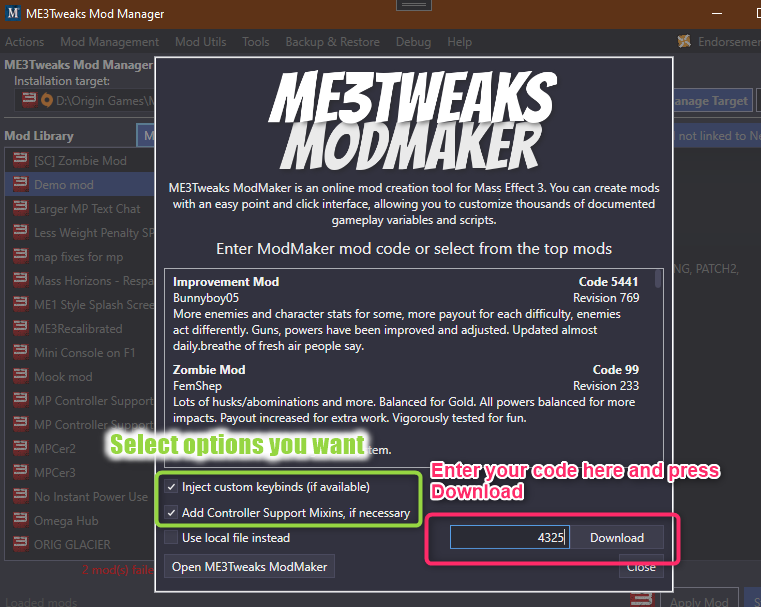
The mod will download and compile. If this is the first time you are installing a mod it may take a few minutes, especially if there are a lot of MixIns. Files needed by MixIns are cached so it will be much faster the next time that mixin is applied.
How do I install a downloaded mod?
Installing a mod is as simple as selecting a mod on the left side of Mod Manager and clicking Install Mod.

You must select Start Game from within Mod Manager or your DLC may fail to authorize (as they have been modified). You can also install a permanent DLC bypass which will always authorize modified DLC by going to Tools > Install Binkw32 DLC bypass.
How do I uninstall a mod?
Before you install your mod you need to backup your DLC. Mod Manager will prompt you to back it up as you install it (if not backed up). Backing up your DLC allows you to quickly return to the vanilla game or switch to another modmaker mod. You can uninstall ModMaker mods by choosing Restore > Restore MP SFARs + Basegame. This will revert MP (and the base game) to the vanilla state.
What's in a mod I publish?
When publishing a mod, everything that has changed since Genesis (the original configuration the game uses) is published. This includes things if you fork a mod that is not Genesis but do not change in your mod. A few items are marked as modified from genesis even if you fork from genesis so that they line up with how the game was in the past:
- Geth Turret Flamethrower name fixed in Resurgence & Reckoning
- Geth Juggernaut Turret has shields set to 1000 (instead of 500) to have it match the balanced Geth Engineer one
- Wavelists in the Original Factions use old versions of enemies rather than their new ones.
Problems? Bugs? Please report them to the ModMaker section of the ME3Tweaks Forums.