Finding coordinates in 3D space
To find locations in 3D space in Mass Effect games, you will need to use the console, available with tab or tilde. In the guide below, things that are highlighted are console commands.
During your research you may want to pause the game with playersonly. You may also want to use god to prevent enemies from hurting you.
Using showlocation
To find your pawn's current position in Mass Effect 3, use the showlocation command.
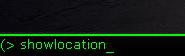
In the center of the screen it will print your characters coordinates. These coordinates point to the very center of your character's model. Unfortunately there doesn't appear to be a way to turn this display off once you turn it on.
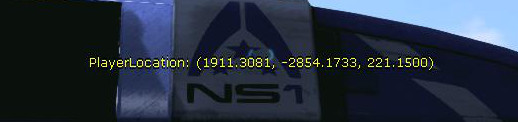
This displays the location of the center of your character. This is a very simple way to get a location, useful if you want to place a spawnpoint.
Using toggledebugcamera
The debug camera is useful as it has tracing position, camera position, and rotation values. Debug camera seems to introduce a new pawn on the field, so using it in multiplayer will effectively add another invisible player. You may also find that the debug camera causes the game to crash significantly more often; I have never figured out why.
You can fly around with the keyboard and mouse, or preferably, with a controller (with a controller mod). On keyboard and mouse it turns VERY SLOWLY. The information at the top left shows the coordinates of the camera, its rotation, and the tracer hit location, shown by the white line directly in front of the camera.

Other methods
Other methods I know of include:
- Making a savegame in singleplayer and looking up the position in gibbed's save editor (ME2/ME3)
- Profiling pawns using profile pawn <self/target>